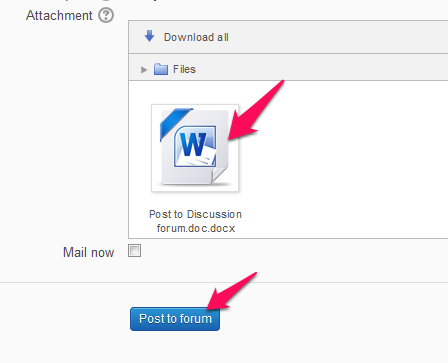How do I upload a file in a forum posting?
Any member of a discussion forum can add a file or multiple files to their posts. Please follow these quick steps to upload a file to your post in any discussion forum that you are a member of.
Opening the discussion/news forum
Click on the icon for the discussion/news forum in the chosen module.
![]()
Adding a post to the forum
In the next screen click on the blue Add a new discussion topic button.
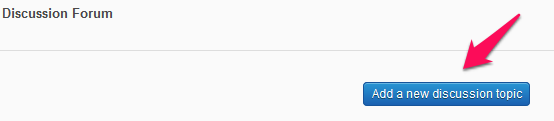
Editing the settings for the forum post
The following window will appear. You can name your post and add a message before you upload your file. To upload your file you can drag and drop it into the file window or click on the Add button to browse for the file.
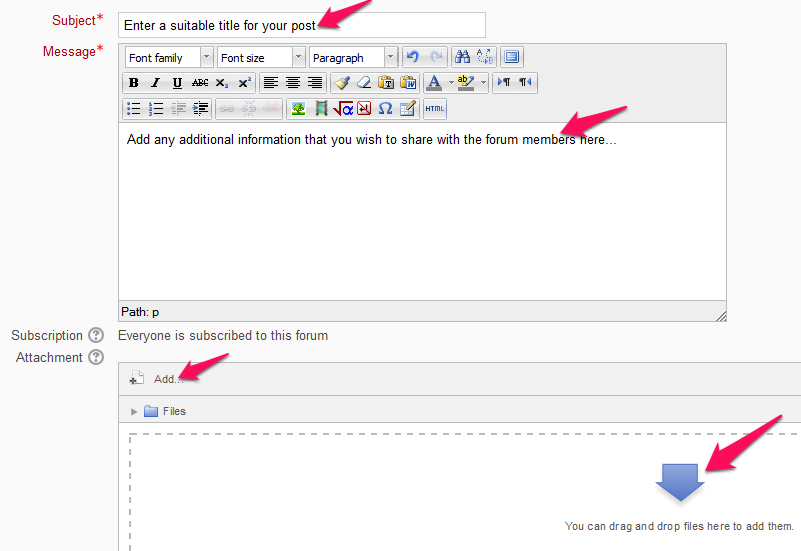
Selecting the file to upload
If you click on the Add button and click on Upload a file (left hand panel) in the File picker window you can then Browse for your chosen file. Click on Upload this file to complete the upload.
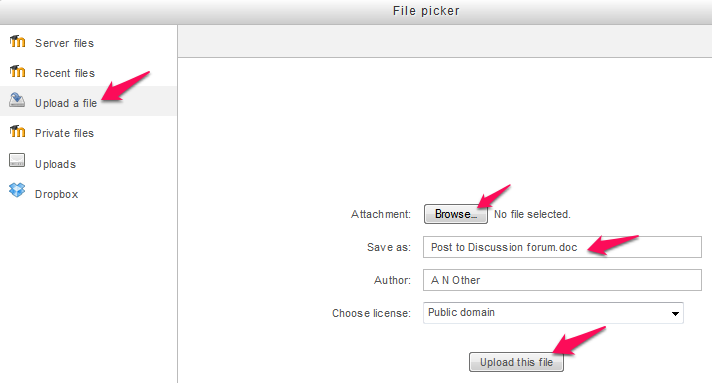
Posting to the forum
When you see your chosen file in the Attachment window you can confirm your upload by clicking on Post to forum button. The file upload to the discussion forum is now complete and available for all members of the forum to view.