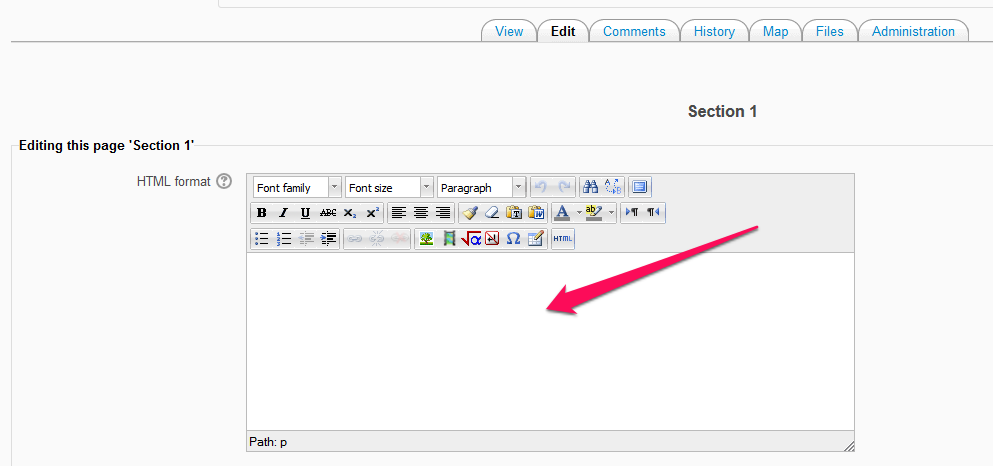How do I create a Wiki in my module?
With the editing turned on, in the section you wish to add your wiki, click the “Add an activity or resource” link and choose Wiki.
Adding a Wiki
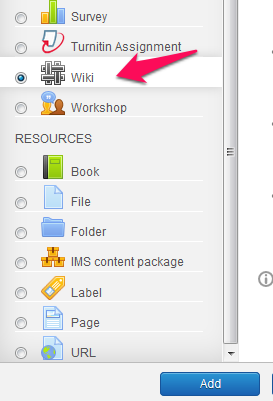
Defining the Wiki settings
In the next screen you can name the wiki and provide a brief description. You must then name the first page of the wiki and decide if it will be a collaborative wiki or an individual wiki where each student gets their own. Only the student and the teacher of non-editing teacher can see or use that wiki. The collaborative wiki allows students to work together on a single wiki which teachers and non-editing teachers can also see and use.
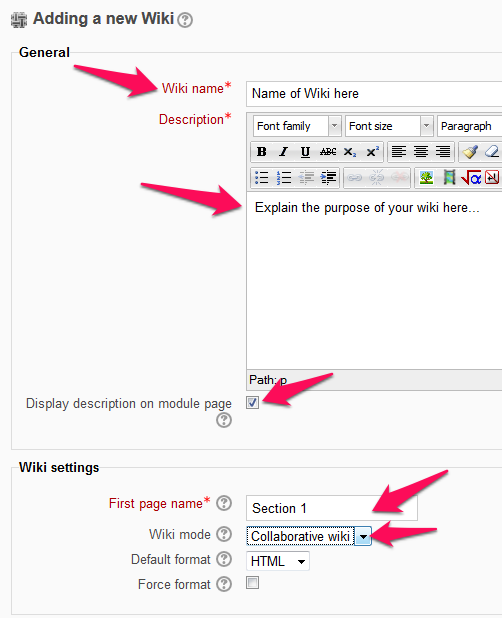
Saving the wiki
Now you can simply scroll to the bottom of the page and click on Save and return to module.
Using the wiki
Once the wiki is set up a user will click the link and reach this screen:
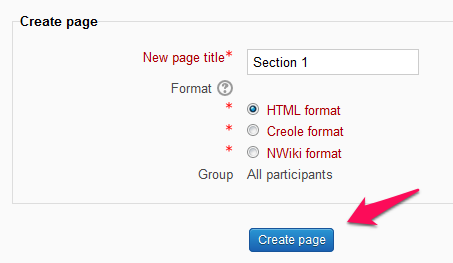
Simply click on the Create page button. In the next screen you can create wiki content in the text editor.