How can I generate a student participation report for my module?
Lecturers and non-editing lecturers can view participants' activity logs form the Navigation block in their chosen module.
Accessing the participants' activity log
In the Navigation block of your chosen module click on Participants.
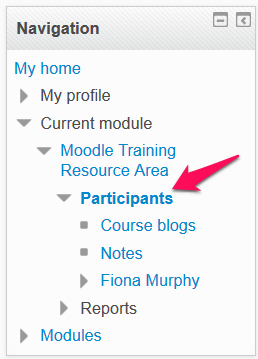
Finding the participant
Use the First name/ Surname filters to find a participant, or scroll down the list. Click the participant’s name to open their profile.
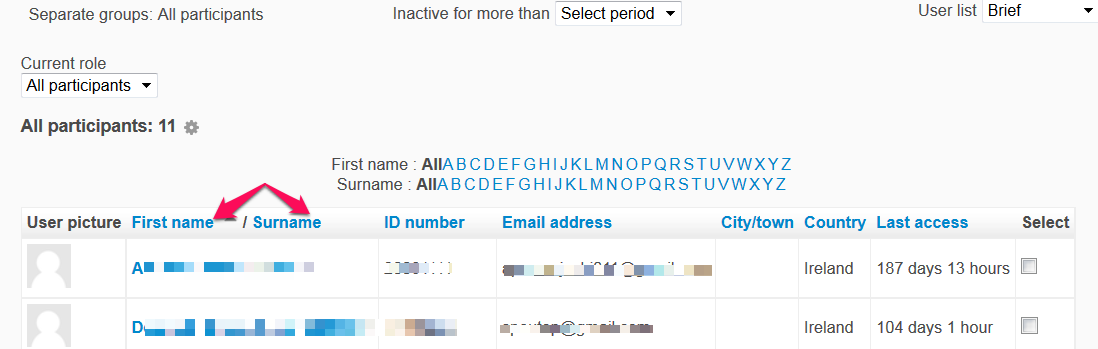
Selecting the activity report
Then, in the Navigation block click Activity reports and choose the report you want to view.
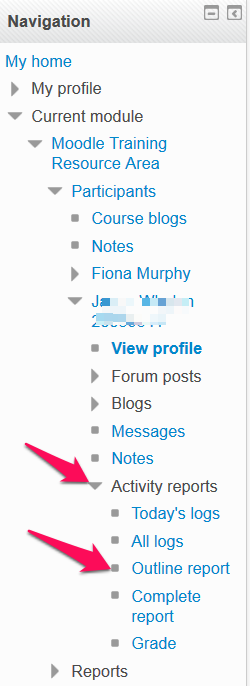
•• Today’s logs
•• All logs
•• Outline report (most useful, quick glance reference – in course sections, what was viewed, how often, most recent view, along with grades for completed
activities)
•• Complete report (includes contributions to forums, chat and glossaries).
•• Grade