How can I hide a section / sections in my module?
If you have too many sections in your module you can hide them. All content in the section will be hidden from participants until such time as you choose to make them visible again.
Turn Editing On
Switch 'Edit Mode' on.
Hide Section(s)
You can now hide the section(s) that you do not wish students to view by clicking on Edit and selecting the Hide section option in the drop down menu that appears:
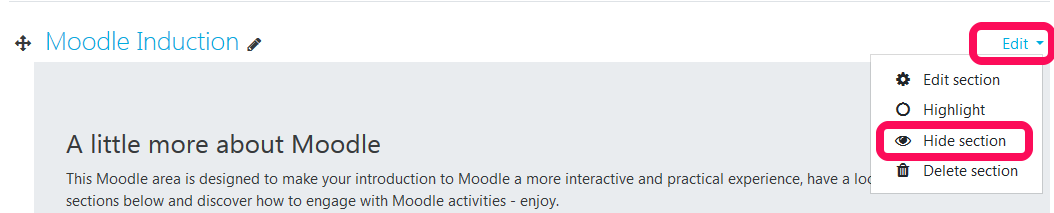
Hidden from students
The hidden section(s) in your module will now be denoted with the following label and will appear with a strike through the name in the table of contents:

Technical Support
If you have a Moodle query or need technical support or advice, please send an email to moodle@setu.ie. We operate a helpdesk from Monday to Friday 9:00 am to 5:00 pm.
If you have a password issue, you will need to send an email to the computer services team at computerservices.wd@setu.ie.
If you have a registration issue, please contact the registration team at registration.wd@setu.ie.