What are conditional activities? How can I restrict access to a resource?
Conditional activities enable teachers to restrict the availability of any activity or even a course section according to certain conditions such as dates, grades obtained, or activity completion. A “Restrict access” setting appears in the settings of activities or resources and also when editing a course section. The restrict access section asks for the conditions when the activity (or resource) should be visible. This can be based upon dates, and/or score ranges of other activities and/or if other activities are considered completed (see Activity completion).
Note that ALL access restrictions (date, grade condition, activity completion condition) have to be met in order for the activity to be made available and that access may be restricted to an actual time and not just a date. Generally, access is prevented before the conditions are met, however, if ‘Allow access until’ is enabled, then access is prevented after the specified date.
Restricting acess
Restrict by Condition
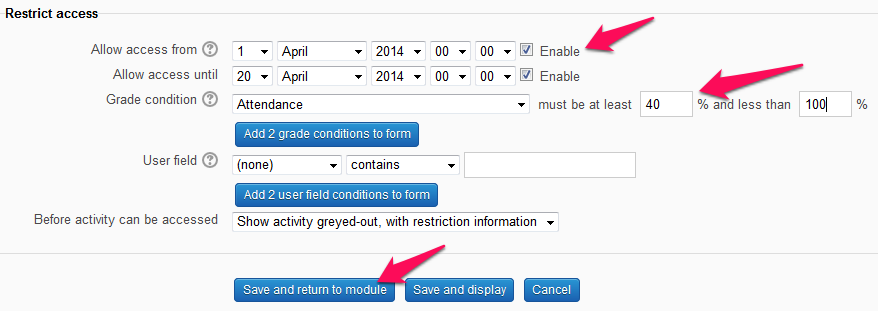
Restrict by Date
When you place a restriction by date on the activity or resources the student will not be able to interact, download, upload, or use until the date and time have been met (points 1 and 2)
You can also hide the activities and/or resource by closing the 'eye' (point 3) this way the activity will not be visible but will open when the date and time in point 2 are met
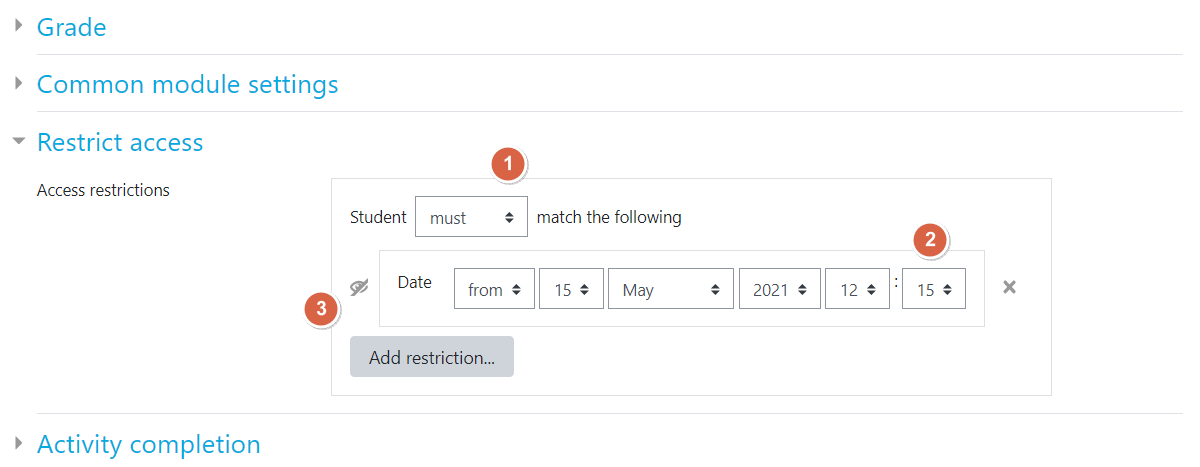
Restrict by Group
You can also add a restriction for activity or resources by group, you will of course have to have groups set up and populated (see here on how that's done) but the functionality works the same, you can restrict the activity or resources to groups (step 1 choose group), you can also hide the activity or resources from other groups by closing the eye (step 2) when putting the restriction in place.
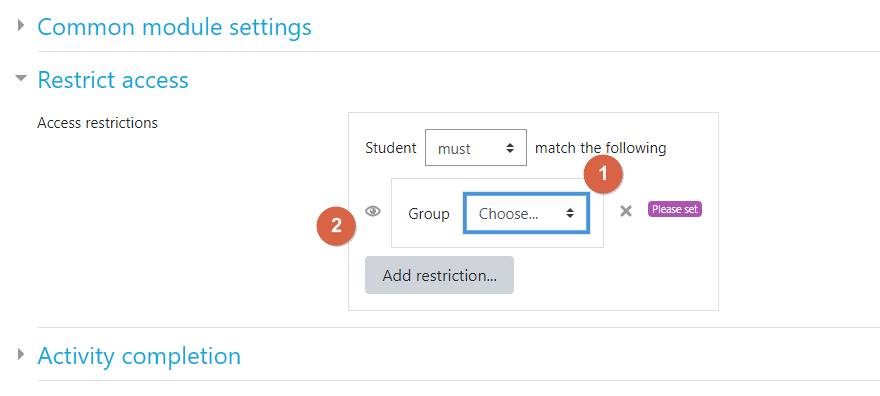
Other Restrict Option
You have lots of options when it comes to restricting access to activities and/or resource, you can restrict access to a group, so if you have Groups set up in your module and you want both groups to access different sections of upload to different assignments, or read a different set of notes, etc then you could use the group restriction.
You could restrict by 'Activity Completion' so if you only want the student to upload to an assignment but only after they have read the assignment brief (could be a pdf file) you could set the restriction on the assignment so they but mark the assignment brief as complete (i.e. they view the file)
Note: you must enable the activity completion at the module level.
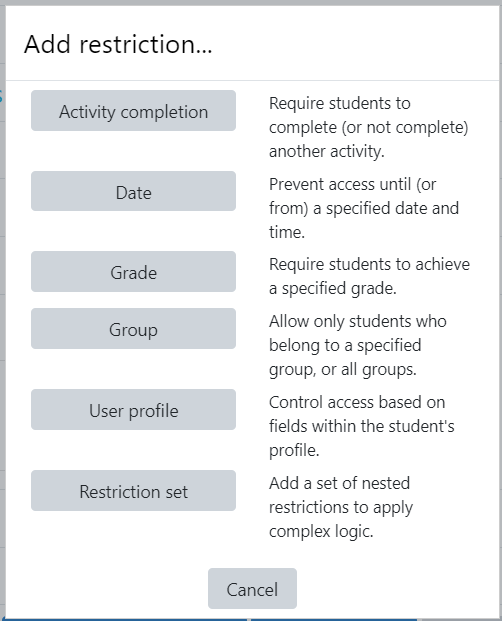
Where can you apply Restrictions?
You can apply any of these restrictions on any resource (files, pages, URLs, folders, etc) or activities (Assignments, Turnitin, Forums, H5P, Quiz, Questioairre, Choice, etc) so you should have some different scenarios such as repeat exams, end of semester exams, you might just want to structure your module so that content (activities and resources) are released to coincide with the teaching calendar, it depends on the requirement, but the same principle applies as regards hiding and restricting the activity, resource, or section from the student's view.
Watch The Screencast