‘Sorry, but we’re having trouble signing you in’ error when logging in through Office 365
You may be experiencing the following error when logging into Moodle through Office 365:
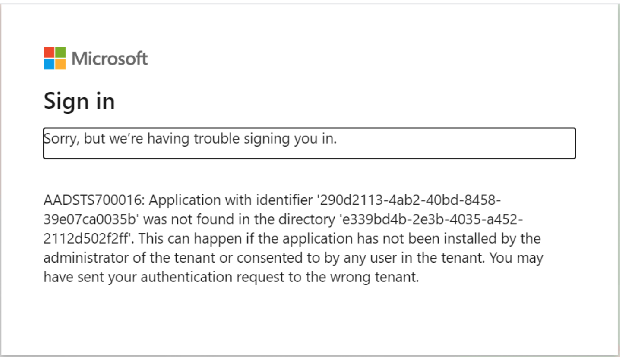
This is happening because you may have an older Office 365 identity present on your computer.
To get around this problem, you need to sign out from your Office 365 account. To do this, go to:
https://myprofile.microsoft.com/
Click on the area in the top right of the page that contains your initials e.g. 'CO', and click 'Sign out'
Once you have signed out from your old Office 365 account, it's time to sign into your SETU Office 365 account.
Go to https://moodle.wit.ie and click on 'SETU Staff and Students Click to Login'.
On the account chooser page, click 'Use another account'.
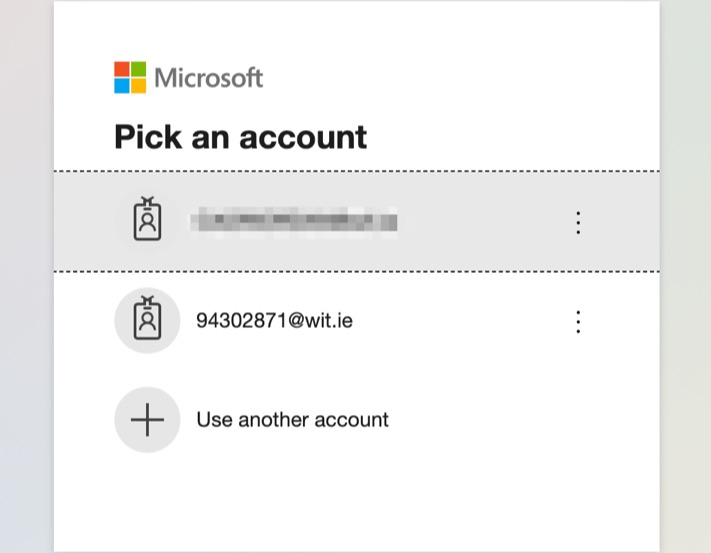
And on the sign in page, when asked to provide your 'Email, phone or Skype', please use your SETU Student or Staff username in the format:
studentnumber@wit.ie
or
staffusername@wit.ie
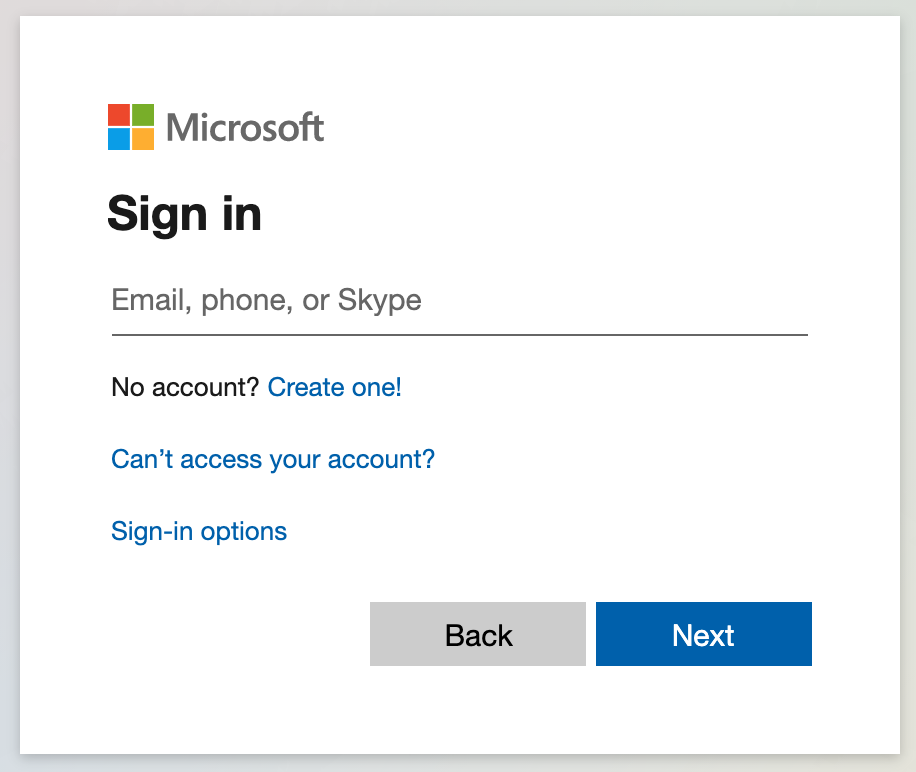
Clicking Next, will then bring you to the sign in page for SETU. You can complete the sign in process by giving your password.
If you have any questions or if you encounter technical issues, please email us at moodle@setu.ie from your SETU staff/student email account.