How can I access my past exam papers in Moodle?
Past exam papers are made available to students in Moodle by their School on their Student Information Page. This page is accessible in your list of information areas on your Moodle homepage.
Select the Information Areas filter
Click on the Information Areas option in the drop down menu on your Moodle homepage:
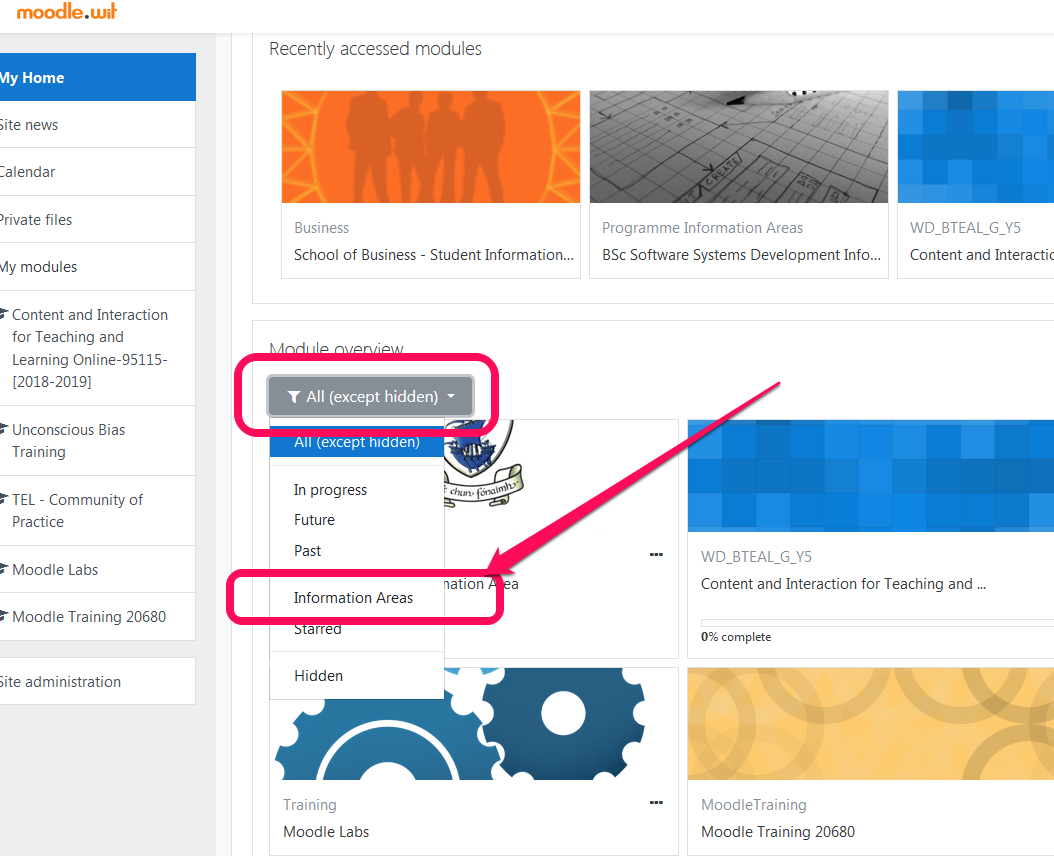
Open the School Information Area that is relevant to your programme of study. We will use the School of Business - Student Information Area in this example.
Click on the Past Exam Papers link in the left hand menu
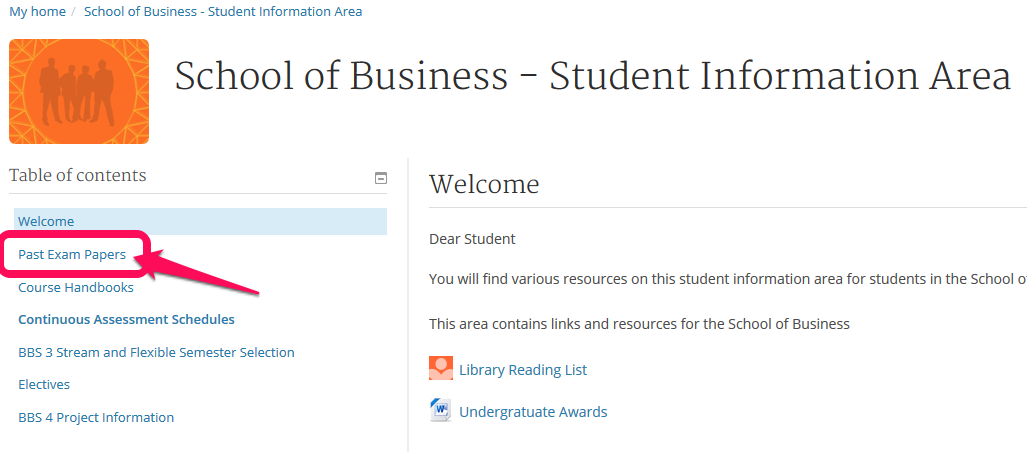
Select the year, programme and module name to view your chosen exam paper
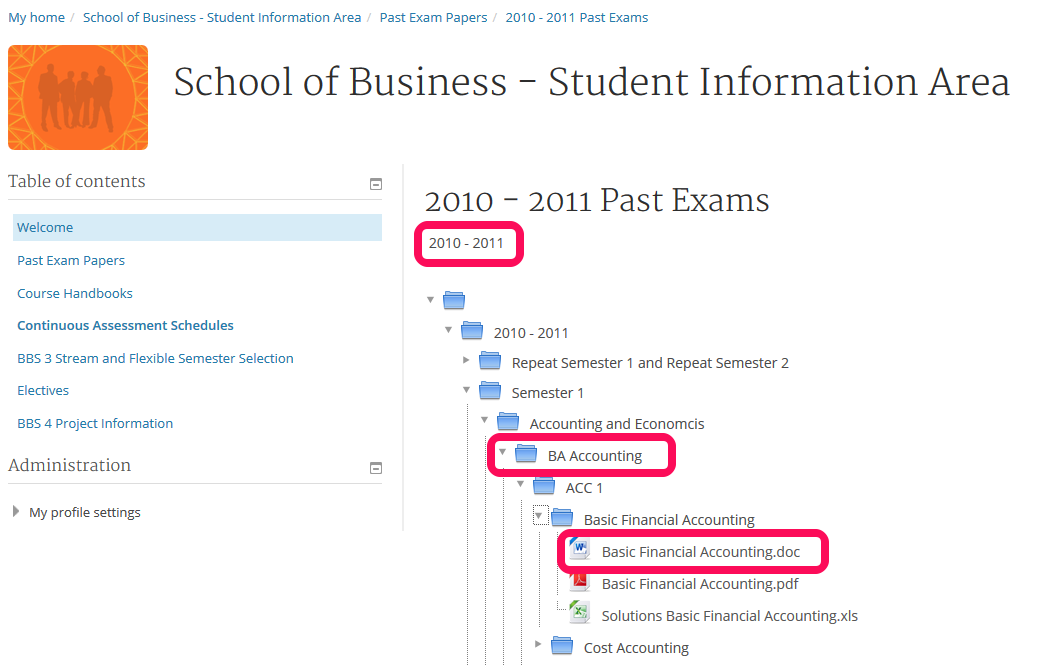
Still can't see your past exam papers?
If for any reason you cannot see your past exam papers or if your School Information Page is not available on your homepage please send us a quick email with your student number requesting to be added to your School Information Page. We will get your access set up as quickly as possible. e-mail: moodle@wit.ie