How do I login?
The SETU Moodle site uses Microsoft Office 365 to authenticate staff and students when logging in. This article takes you through the process of logging into Moodle.
Go to https://moodle.wit.ie and click on the 'Staff and Students Click to Login' button.

If this is your first time logging into Moodle, you will be asked to supply your SETU Waterford Staff or Student username, which has the following format:
studentnumber@wit.ie
or
staffusername@wit.ie
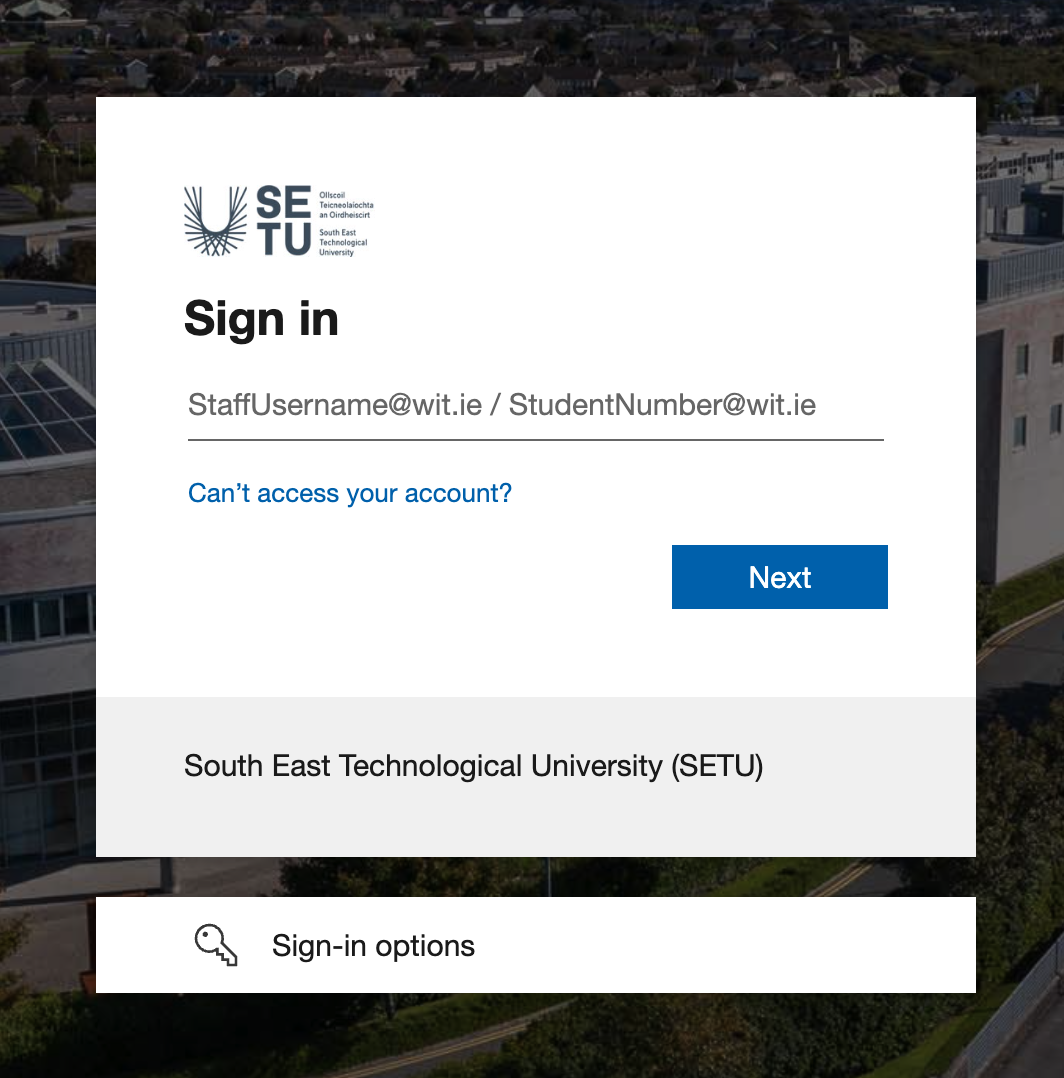
NOTE: If you are already signed into Office 365 with a personal or work account, click on 'Use another account' to access the Sign In screen above.
Upon clicking Next, you will be brought to the SETU sign in page, where you must supply the password associated with your staff or student account.
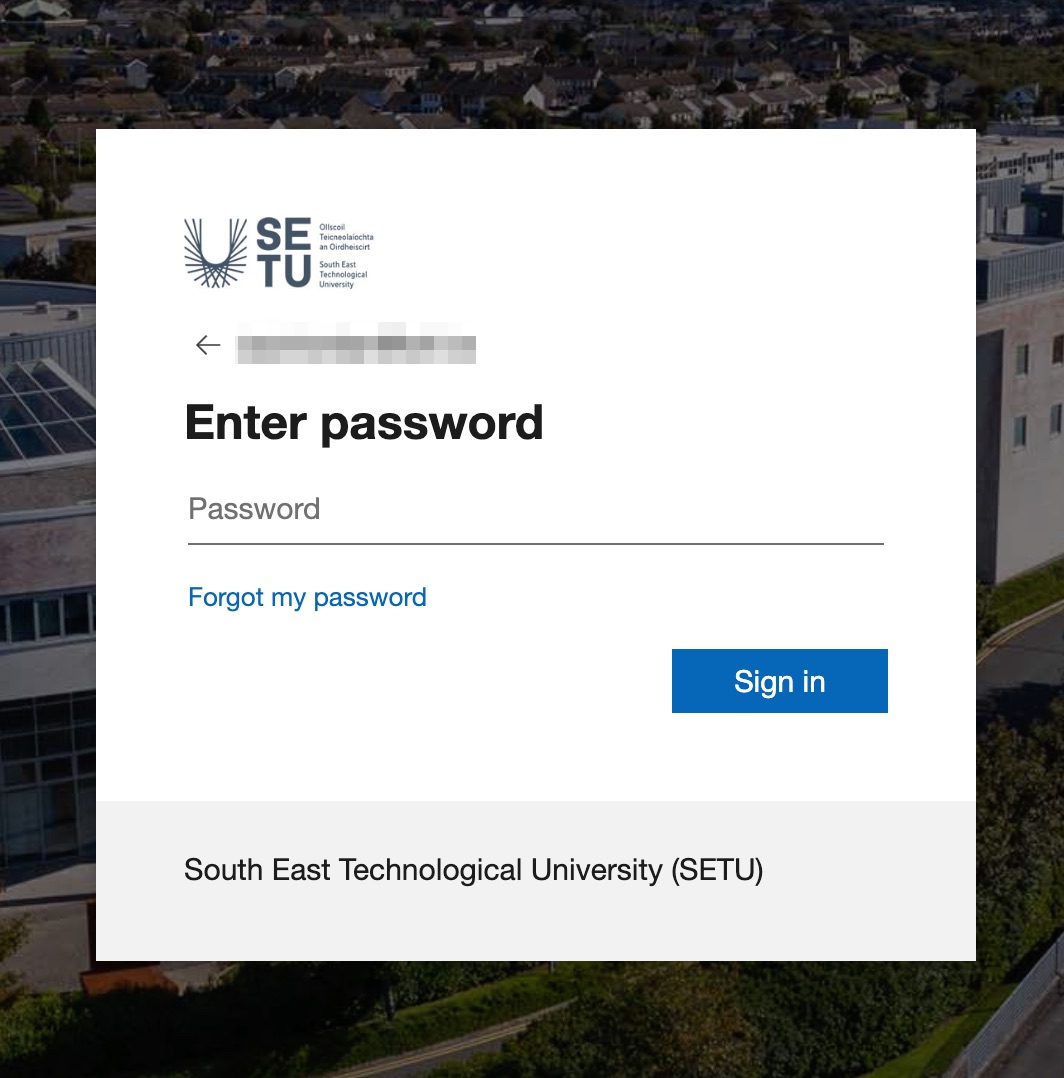
Clicking 'Sign in' will bring you to your Moodle Dashboard page.
Watch the video
If you have any questions or if you encounter technical issues, please email us at moodle@setu.ie from your SETU staff/student email account.