How do I view the comments left by my lecturer in Turnitin?
If your lecturer has left comments on your assignment submission in Turnitin you can review them after the release date.
Open Your Submission in Turnitin
Firstly, you should go to the module in Moodle where you submitted the assignment and click on your submission to open it in Turnitin.
Click on the Grademark button
This is located in the top left hand corner of the Turnitin screen as follows:
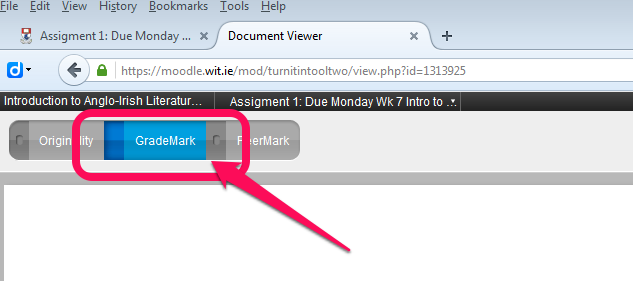
Select the Comments option
This is located in the bottom right hand corner of the Turnitin screen as follows:
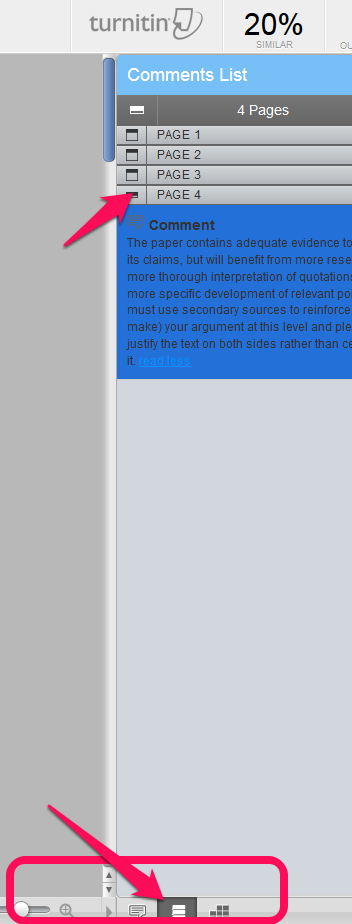
You can now view the comments left by your lecturer by page in your submission.