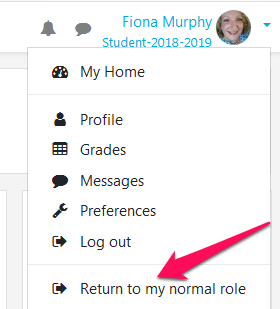How can I view my content in Moodle as a student will see it?
Students will not be able to see the resources that you may have hidden in your module area. You can view your module as a student will see it by following these quick steps.
Switching to the Student Role
Open the module that you would like to see from the student's perspective. Click on the Drop down menu under your profile picture on the right hand side of your screen.
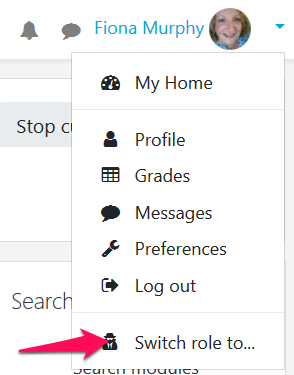
Select the Switch role to option in this menu. In the list of options that follows select the Student-2018-2019 button.
Return to Normal Role
Once you have viewed the module from the student's perspective you can return to your normal role as follows: