Search the knowledge base
Frequently Asked Questions
Click on a question below to reveal its answer.
- What is Moodle?
Moodle is a Virtual Learning Environment (VLE), also known as a course management system, used by WIT to help support lecturers in their teaching and students in their learning. Moodle provides areas where lecturers can upload course notes and information, and communicate online with students (e.g. set and collect student assignments, send out class emails, etc.).
Moodle has an extensive range of features that can be used to facilitate a variety of pedagogies and approaches including distance and flexible learning; for example, quizzes can be used to support self-directed learning, discussions forums to support peer and group based learning, and adobe Connect to support virtual delivery of lecturers, etc. WIT lecturers can use Moodle to complement and enhance face-to-face lectures by providing a central online location to access the learning resources and associated activities.
Some typical features of Moodle are:
- Assignment submission
- Discussion forum
- Files download
- Grading
- Moodle instant messages
- Online calendar
- Online news and announcement (College and course level)
- Online quiz
- Wiki
Moodle's infrastructure supports many types of plugins including:
- activities (including word and math games)
- resource types
- question types (multiple choice, true and false, fill in the blank, etc.)
- data field types (for the database activity)
- graphical themes
- authentication methods (can require username and password accessibility)
- enrollment methods
- content filters
Moodle is the open source platform that lets you build the perfect education solution for your needs.
We’ve grown Moodle since 2001 as an open source platform for educators to develop and manage courses online.
Moodle is a modular system based on plugins, which are like lego blocks that you put together to build whatever you want. There are plugins for different kinds of content, and plugins for all kinds of collaborative activities, which is where Moodle really shines. As an example our Workshop plugin manages a full peer assessment process, so you can get hundreds of students accurately grading each other’s assignments (that can save you a lot of time!). Add some tracking and reports and the ability to add more plugins from the community or even ones you write yourself, and you can build some pretty amazing education environments.
The Moodle project is run by Moodle HQ from Perth, Australia, but would not be what it is without a huge community of users. Our community work together and help each other on moodle.org (itself a Moodle site), where they’ve taken Moodle’s founding principles of feedback and collaboration online and practice it in our Moodle forums, our wiki-based Moodle Documentation, our Moodle Tracker for bugs and new features, our course-sharing site Moodle.net, and our Moodle Translation portal (which means you can use Moodle in over 100 languages!).
- What does ‘Moodle’ mean?
The word Moodle was originally an acronym for Modular Object Oriented Dynamic Learning Environment.
Moodle is a Virtual Learning Environment (VLE), also known as a course management system, used by WIT to help support lecturers in their teaching and students in their learning. Moodle provides areas where lecturers can upload course notes and information, and communicate online with students (e.g. set and collect student assignments, send out class emails, etc.).
Moodle has an extensive range of features that can be used to facilitate a variety of pedagogies and approaches including distance and flexible learning; for example, quizzes can be used to support self-directed learning, discussions forums to support peer and group based learning, and Adobe Connect to support virtual delivery of lecturers, etc. WIT lecturers can use Moodle to complement and enhance face-to-face lectures by providing a central online location to access the learning resources and associated activities.
Additional detail on Moodle can be found at: moodle.org
- Can I access Moodle from home or college?
Yes. You can access Moodle from any computer, tablet or mobile device in any location once you have connected to the Internet. You may need to configure your browser settings so that your computer accepts cookies and/or configure your firewall settings.
The url for Moodle in WIT is http://moodle.wit.ie
- How do I enable cookies in my browser?
Users can enable cookies in their browser by following the instructions below which correspond with the browser/search engine that they are currently using:
Mozilla Firefox
- Go to the Tools menu.
- Select Options.
- Select the Privacy icon in the left panel.
- Check the box corresponding to Accept Cookies from sites.
- Click OK.
Microsoft Internet Explorer 6.0+
- Select the Tools menu.
- Click on the Privacy tab.
- Click the Default button (or manually slide the bar down to Medium) under Settings.
- Click OK.
Safari 4.0+
- Click on the Cog icon in Safari.
- Click Preferences...
- Change to the Security tab.
- Select Only from sites I visit or Allow.
- Close the dialog using the cross.
Chrome 3.0+
- Click the Spanner icon in the top right of the browser
- Click Options...
- Change to the Under the Hood tab.
- Scroll down until you see Cookie settings
- Set this to Allow all cookies
- What is a firewall and why might it prevent me from accessing Moodle?
A firewall protects a computer, or computer network, from access by unauthorized parties.
If you are having problems accessing Moodle from home or work then it is possible that your firewall’s configuration is causing a problem. Please consult your antivirus documentation if at home, or your network administrator in your place of work.
If the problem persists, please email any member of the Moodle team at moodle@wit.ie or by telephone on 051-834114.
- Who should I contact if I have queries about using Moodle?
The staff of the Centre for Technology Enhanced Learning and Teaching are happy to answer any queries you may have around using Moodle. You can contact a member of the centre as follows:
By email at moodle@wit.ie
By telephone at 051-834114
Our helpdesk is located in Room FTG29 in the Flexible Teaching Building on the WIT Main Campus.

We are open from Monday to Friday between the hours of 9am and 5pm.
We look forward to helping you with any query you might have.
- I have logged in to Moodle, but I cannot see my modules. What is wrong?
The list of modules you have access to each year in Moodle is based on your registration information. Once you have completed the registration process for the current academic year it will take 24 hours for your list of modules to be automatically updated in Moodle.
If you are missing modules please let the Moodle helpdesk know by email at moodle@wit.ie quoting your student number. We will work to fix the issue for you as quickly as possible.
- I can log into Moodle but one of my modules is missing. What is wrong?
The list of modules you have access to each year in Moodle is based on your registration information. If you are missing a module please let the Moodle helpdesk know by email at moodle@wit.ie quoting your student number. We will work to fix the issue for you as quickly as possible.
The most common reason for a missing module is when students have picked their elective module(s) but this information has not yet been processed in the registration system.
- I am being asked for an ‘enrolment key’. Whats that?
An enrolment key is a password required to gain access to a module in Moodle that you have not been automatically enrolled on. Please contact the lecturer of the module in question for an enrolment key. Once you have entered the key will be able to view all of the resources in this module area and participate in any activities created there.
- Will everyone see my submitted assignments and its grade through Moodle?
No, only your lecturer and you will be able to view your submitted work and the corresponding grades in Moodle. Grades and feedback will be released to the students on a date chosen by your lecturer.
- Will my module content be deleted from Moodle at the end of the academic year?
If you have content in a module in Moodle that students are studying in the current academic year, the content will not be deleted from Moodle. Your content will remain in place in Moodle at the end of the academic year. You should hide or remove any content that you do not want students to see when they access the module area in Moodle.
Your content will not be available in the following academic year in Moodle unless you have imported this content across to the same module again. Instructions on how to import your content are available here. The Centre for Technology-Enhanced Learning is not automatically informed if a lecturer is no longer teaching on a module. You can unenrol yourself from a module by following these quick steps.
- Will my module content be deleted in Moodle if I am no longer lecturing a module?
Your content will remain in place on the modules that you were lecturing on last year. Your content will not be available in the following academic year in Moodle unless you have imported this content across to the same module again. Instructions on how to import your content are available here.
The Cenre for Technology-Enhanced Learning is not automatically informed if a lecturer is no longer teaching on a module. You can unenrol yourself from a module by following these quick steps.
- How do I unenrol myself from a module?
Steps
Lecturers and students can unenrol themselves from a module in Moodle without having to contact the Moodle helpdesk. Simply open the module in question and click on More ... then click the Unenrol roll me from . . . option (see image below). This module will no longer appear in your list of modules on your Moodle homepage.
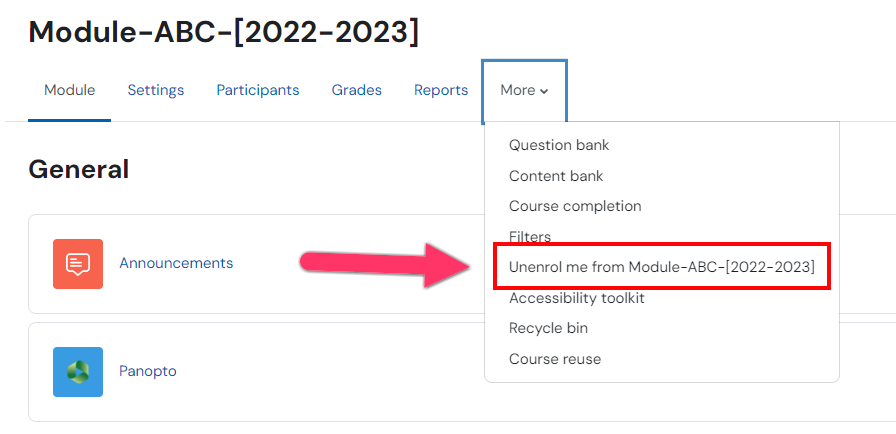
Watch the video
- What is Turnitin?
Turnitin is a web-based text-matching software system which can assist in determining plagiarism and which can be used to teach students how to properly acknowledge quotations. Turnitin provides a report on any text matches. Turnitin does not interpret the report nor dictate action in response to the report, nor does access to the software, in itself, imply any requirement to act on the report. Those questions remain properly the responsibility of the Institute's academic processes. It also offers a GradeMark function that allows assignments to be marked and commented on online. Further details are available on the Turnitin website.
- How do I get access to Turnitin?
The Turnitin software used at Turnitin.com is already integrated into Moodle. As a student, you can only submit your assignment once your lecturer has set up a Turnitin Assignment Submission area within his/her module area in Moodle. You will usually see a Turnitin assignment with the following icon preceeding it:

Separately, you can check your assignment in Turnitin on the WIT Libraries page in Moodle under the section entitled Referencing Your Work to get an initial similarity report.
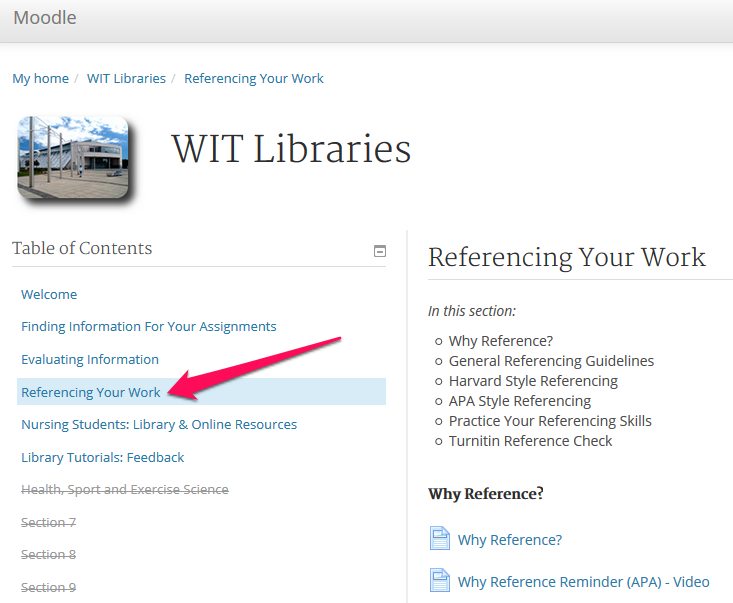
If you have a Moodle query or need technical support or advice, please send an email to moodle@setu.ie. We operate a helpdesk from Monday to Friday 9:00 am to 5:00 pm.
If you have a password issue, you will need to send an email to the computer services team at computerservices.wd@setu.ie.
If you have a registration issue, please contact the registration team at registration.wd@setu.ie.